Hello and welcome to Episode 47 of the Pride of Nottingham PONcast, presented by regulars Chris and Sam.
In this week's episode we preview the weekend's upcoming game against Bury away at Gigg Lane, a return to action for Notts County after 10 days without a game.
We also discuss whether Notts fans should get excited about the recent performances and results, or whether it's best to stay cool for the time being.
Also, we talk about players released by the club at the end of last season, like Adam Collin, Jonathan Forte, Carl Dickinson, Michael O'Connor and Liam Noble, and look at how much each of them are being missed (or not).
In addition we discuss the silly reckless challenges and debate how suspensions and injuries could affect the flow on the performances and results.
All this and more only in Episode 47 of the Pride of Nottingham PONcast!




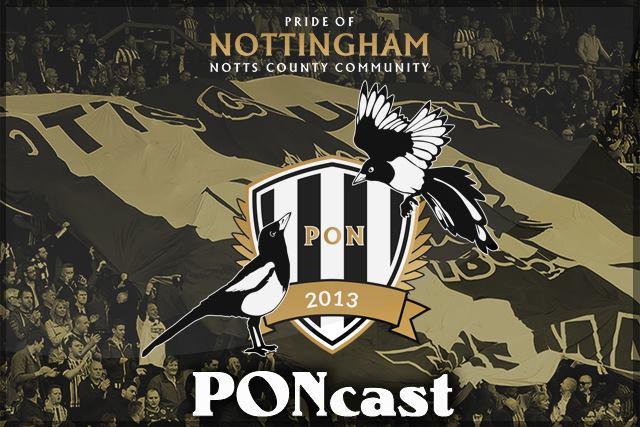
Recommended Comments
Create an account or sign in to comment