This afternoon, Notts County will be hoping to stop the rot as they welcome Birkenhead boys Tranmere Rovers to Meadow Lane in League Two.
Neal Ardley, who takes the Magpies reins at the San Sirrel for the first time, will seek to end a run of nine games without a win and drag his side out of trouble.
Tranmere will be a tricky proposition though, as they're currently seventh in the table.
However, their recent away form is poor - they'lost three consecutive away League Two games conceding 11 goals in total.
Could this prove a boon for Notts as they seek to condemn Rovers to a fourth successive away loss in the Football League since 2015?
In this week's PONcast Extra, the lads preview the fixture - ahead of kickoff, give us a listen and let us know your thoughts on the episode and the game!




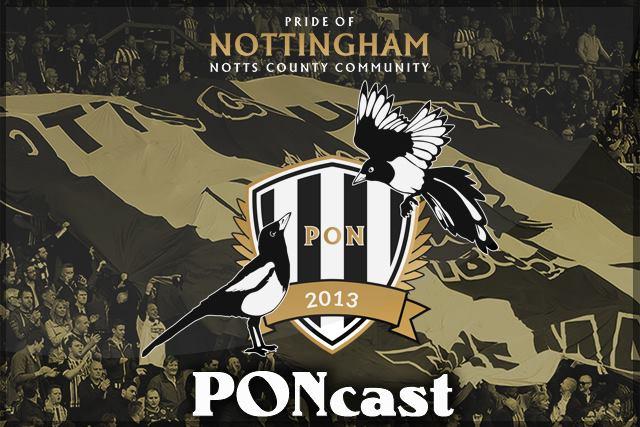

Recommended Comments
Create an account or sign in to comment