On this day 22 years ago, Notts County fans were in dreamland as they vanquished local rivals Nottingham Forest 2-1 in a Division One match at Meadow Lane, a match remembered to this day as “Sir Charlie Palmer Day”.
A crowd of 18,655 were treated to a topsy-turvy clash where Gary McSwegan gave the Magpies a shock lead on the hour after previously being denied by the woodwork.
Dave Phillips then equalised for the Reds with five minutes left to play, but around 60 seconds later, a Mark Draper free kick curled perfectly into the path of Charlie Palmer, who powered home an emphatic header to clinch all three points.
Incredibly, it was his first goal for two seasons and his first league strike since 1990, making it extra sweet for him. He ran almost the length of pitch in celebration.
“I lost it at the point," recalled Palmer. "I just went wild with emotion."
Here is the goal in all its glory:
Edited by Joe Jones




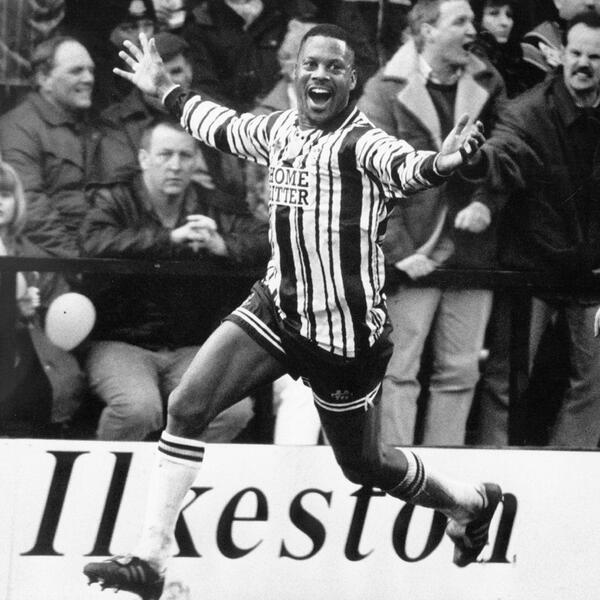


Recommended Comments
Create an account or sign in to comment