Notts County's purported move for Plymouth Argyle's Reuben Reid will not go ahead as the Magpies are not interested in the striker, according to reports.
Speculation claimed that Notts were preparing to seal a move for Reid, who played under Magpies boss John Sheridan at Plymouth Argyle, after he was offered to the Meadow Lane outfit.
According to the Nottingham Post, however, Reid is not on Notts' list of targets, with Sheridan reportedly opting to look elsewhere in his bid to bolster the team's front line.
Notts are said to be interested in Jordan Bowery, who played under Sheridan at Chesterfield before being sold to Aston Villa, and has also turned out for Rotherham United and Oxford United.
How do you rate Reuben Reid? Share your thoughts on the Pride of Nottingham forum today.




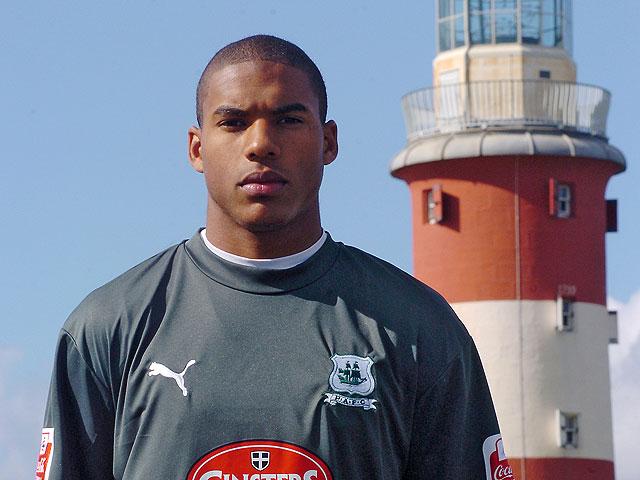


Recommended Comments
Create an account or sign in to comment