Notts County have ended their programme of League Two home fixtures this season on a winning note after a 1-0 win over Blackpool at Meadow Lane on Saturday.
Centre-half Richard Duffy's fourth goal of the season was all that separated the two sides as he headed into an unguarded net on 34 minutes after Blackpool goalkeeper Sam Slocombe had kept out Jorge Grant's free-kick.
Pride of Nottingham was at Meadow Lane for the game and spoke to a number of fans - as it was the last home game of the season, we asked them a number of "review" type questions, such as who their favourite player has been this campaign, how many home games they've been to and so on.
Here is the video, embedded from YouTube, for your enjoyment.
Share your thoughts on the video, the questions, and the game on Pride of Nottingham's forum.



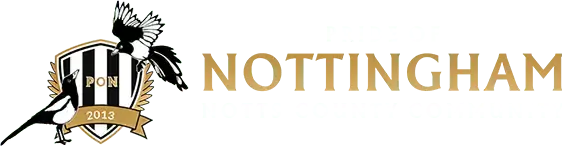


Recommended Comments
Create an account or sign in to comment