This past Saturday Pride of Nottingham took time to speak with three fans after the goal thriller between Notts County and Newport County, where spectators were treated to a 7 goalfest.
Newport County struck twice in the opening 10 minutes through Mark Byrne and Alex Rodman, but the Magpies were level by the break through Liam Noble and Izale McLeod.
Just when it seemed like it would be honours even at the Lane, Noble popped up six minutes into injury time to clinch a thrilling win.
Pride of Nottingham returns with the 'Aftermath' feature. Many thanks to the fans who spoke to us!
Click the play button to watch this feature.
Don't forget to subscribe to PrideofNottinghamTV - Here




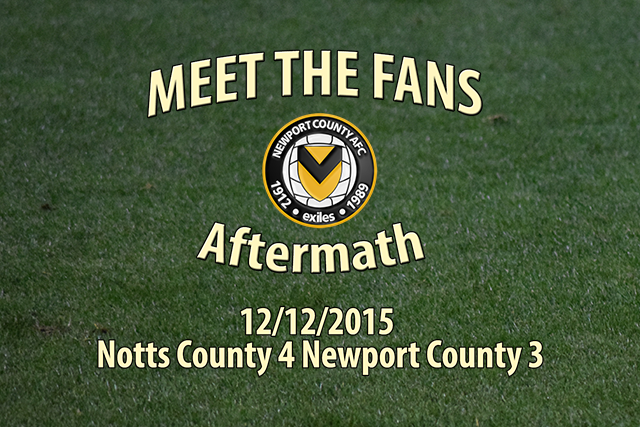

Recommended Comments
Create an account or sign in to comment