Hello and welcome to episode 20 of the Pride of Nottingham PONCast, Notts County’s number one podcast.
In this episode we discuss the appointment of the new Magpies manager, Jamie Fullarton, and debate whether or not it was a good choice for the Meadow Lane gig.
We also discuss the latest transfer speculation surrounding Liam Noble, Alan Smith and Blair Adams, congratulate the Jimmy & Jack Memorial Fund for meeting the total needed to finally bring the duo home in statue form, and plenty more.
Remember you can subscribe to our PONcast.
You can do so by using iTunes for IOS devices, downloading any of the main podcast apps from the Google play store or even listen to show using the TuneIn Radio app.
As always, let us know your thoughts on this week’s PONcast on the forum or on the Facebook page, and once again, thank you for joining us.
Regular playback (including direct download).
Website
http://poncast.co.uk/
Be apart of our community if you're not already - Join Us | Don't forget you can get your thoughts published by us - Just get in touch - Here.
Edited by notts-joe



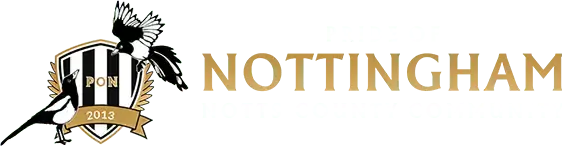


Recommended Comments
Create an account or sign in to comment